Download
Our source code is public on github, although you don’t need to pull it. you just need to download 3 files of that repository.
Please take a minute to read the README.md file and follow the instructions – it’s really easy.
https://github.com/loopitis/loopitis-repo/blob/master/README.md
If you just want ot use it without making any modifications:
For users who want to use Loopitis without making any changes, the process is straightforward. First, you need to obtain the necessary files: config.properties, init.sql, and compose.yaml. You can find these files in the resources/config directory. Once you have these files, copy them into your working directory.
Next, ensure that you have Docker Compose installed on your machine. For security reasons, it is recommended to run Docker Compose on a Virtual Private Cloud (VPC) and set applicable passwords in the config.properties file. Even if you run it locally under a VPC, it is still recommended to set passwords.
To run the Docker Compose, navigate to your working directory in the terminal or command prompt and run the following command:
docker-compose --env-file config.properties up
If you are using Windows, use docker compose instead of docker-compose. If you want to detach it, you can use the -d flag.
After running this command, Loopitis should be up and running. You can communicate with the endpoint container through port 8080. To send a POST request, set the content-type to application/json and send the request to localhost:8080/set/notifier. The POST request body should contain the job request details.
If you want to make modification before you use it:
For users who want to make changes to Loopitis, there are three processes to consider: the Endpoints process, the Consumer process, and the CLI process.
To modify the Endpoints process, first copy the Dockerfile.endpoints, config.properties, and compose.yaml files to your working directory. The main class for endpoints is LoppitisApplication, and the main endpoints class is LoopitisMainEndpoints. After making changes, run the command mvn package to generate the endpoints.jar file, which you can copy to your working directory. Next, modify the compose.yaml file for the endpoints process, specifying the Dockerfile.endpoint in the build section. in the image below you should comment the image row and uncomment the build section in the endpoing process.
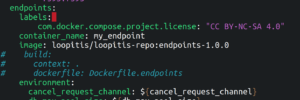
Finally, run the build and up commands:
docker-compose --env-file config.properties build endpoints docker-compose --env-file config.properties up.
To modify the Consumer process, first copy the Dockerfile.consumer, config.properties, and compose.yaml files to your working directory. The main class for the consumer is LoopitisConsumer. After making changes, export a jar from this main class, calling it consumer.jar, and copy it to your working directory. Next, modify the compose.yaml file for the consumer process, specifying the Dockerfile.consumer in the build section. Finally, run the build and up commands:
docker-compose --env-file config.properties build consumer docker-compose --env-file config.properties up
The CLI process can run as a standalone process. You can build and run the CLI class, or you can pack the endpoints process, but make sure to have the cli.jar. The endpoints process copies the cli.jar if it exists in your working directory.
For any questions or support, please contact us at support@loopitis.com or visit our website at https://loopitis.com. We welcome any feedback or suggestions you may have about Loopitis.
